Empowering Web Application Security with OWASP Top 10

Introduction-
Different computer programs are used by each of us. Utilizing the storage and processing power of our computer, the program is run.
We must first install a program before we can use it. What if we could run the program without having to install it?
A web application is similar to a program that can be used with current standard browsers like Firefox, Safari, and Chrome without needing to be installed.
You only need to browse the relevant pages, rather than downloading every program you require.
Example-
-
- Online Office Suites – Google Drive, Microsoft 365, and WPS
- Webmail – Gmail, Yahoo, and Proton Mail
What are the 5 types of application security?
The term “application security” refers to a variety of policies and procedures for defending software applications against security risks and weaknesses. It involves protecting both web applications and applications that are not web-based.
1. Web Application Security:
The web application security accessed through browsers is the primary focus of this type of application security. It includes defense against widespread web-based threats like SQL injection, cross-site scripting (XSS), cross-site request forgery (CSRF), and others.
2. Mobile Application Security:
Security for mobile applications relates to protecting programs created for smartphones and tablets. It involves defending against mobile-specific threats like reverse engineering, unsecure data storage, and unsecure communication.
3. Desktop Application Security:
Securing software programs that are installed and run on desktop computers is the focus of desktop application security. It entails making sure desktop applications are shielded from exploitation, unapproved access, and code flaws.
4. Cloud Application Security:
The primary goal of cloud application security is to protect applications that are hosted and deployed in cloud environments. Along with ensuring secure cloud configurations, it also involves safeguarding against threats that are specific to clouds.
5. API Security:
The interaction and communication between modern applications requires the use of application programming interfaces (APIs). Protecting APIs from misuse and unauthorized access as well as ensuring proper authentication and authorization are all part of API security.
What is the Web Application Security?
The practice of defending web applications against various security risks and flaws is known as web application security.
Web applications are vulnerable to attacks because of their widespread use and public accessibility, so it is an important component of cybersecurity.
The goal of web application security is to protect both the application and the data it manages, preserving the confidentiality, integrity, and availability of information.
Web Application Security risks-
According to the OWASP (The Open Web Application Security Project) Top 10 list: For developers and web application hacking and security, the OWASP Top 10 is a standard awareness document. It reflects a broader understanding of the most important security threats to web applications.
1- Identification and Authentication Failure
A user can be uniquely identified through identification, and they can be authenticated through the ability to demonstrate that they are who they say they are.
The user’s identity must be verified, and they must be authenticated by the web application before they can access the system.
But there are a number of weaknesses that can arise with this step.
Examples:
-
- enabling brute force attacks from the attacker.
-
- letting the user select a weak password.
-
- keeping plaintext records of user passwords
How to prevent:
-
- Strengthen registration, credential recovery, and API endpoints against account enumeration attacks by utilizing consistent messages for all outcomes.
-
- Enable multi-factor authentication (MFA) to thwart automated attacks like credential stuffing, brute force, and stolen credential reuse.
-
- Implement weak password checks with the top 10,000 worst passwords list to prevent easily compromised password usage.
2- Broken Access Control
Access control makes sure that each user can only access the documents, photos, and other files necessary for their job or role.
Failures frequently result in the unauthorized disclosure of information, the modification or destruction of all data, or the execution of business operations outside the user’s scope.
You do not want the documents from the marketing department to be accessible to or read by anyone in the finance department.
Example:
-
- Giving users access permissions they do not need and disregarding the principle of least privilege
-
- utilizing the account’s distinctive identifier to view or modify another user’s account;
-
- the ability for non-authenticated users to browse pages that demand authentication (logging in).
How to prevent:
-
- Implement access controls based on record ownership to restrict users to their own records, avoiding unrestricted create, read, update, or delete permissions.
-
- Prevent directory listing on web server, remove file metadata, and avoid backup files in web root.
-
- Centralize access controls, employ RBAC, and minimize CORS usage for consistent and secure application-wide protection against vulnerabilities and attacks.
3- Cryptographic Failures
The processes of data encryption and decryption are the main focus of cryptography.
Cleartext is converted into ciphertext through encryption, which renders it useless to anyone lacking the secret key needed to decrypt it.
To put it another way, encryption makes sure that no one can access the data without the secret key.
Using the secret key, decryption transforms the ciphertext back into the initial cleartext.
These are some instances of cryptographic mistakes:
-
- for instance, sending HTTP rather than HTTPS when sending sensitive data. The HTTPS protocol is a secure variant of the HTTP protocol, which is the one used to access the internet.
-
- Using an insecure cryptographic algorithm. Shifting each letter by one is a traditional cryptographic algorithm. Consider the transformation of “ETHICAL EMPIRE” into “FUIJDBM FNQJSF.”
-
- Using weak or default keys for cryptographic operations It will not be difficult to crack the encryption that made use of the secret key 1234.
How to prevent:
-
- Avoid deprecated crypto functions and padding (e.g., MD5, SHA1, PKCS#1 v1.5) to ensure stronger security and prevent vulnerabilities.
-
- Utilize current robust algorithms, protocols, and keys while employing effective key management to enhance security and protection measures.
-
- Securely store passwords with adaptive, salted hashing functions (Argon2, scrypt, bcrypt, PBKDF2) and a work factor (delay factor) for added protection.
4- Injection
The reason for these errors is that the application interprets user-controlled input as actual commands or parameters.
Depending on the technologies being used and how precisely the input is interpreted by these technologies, injection attacks may occur.
Attacks can also happen when object-relational mapping (ORM) search parameters are used with hostile data to extract additional, sensitive records.
Examples:
-
- SQL Injection:This happens when user-controlled input is sent to SQL queries. An attacker can therefore submit SQL queries to influence the results of such queries.
-
- Command Injection: When user input is sent along with system commands, this happens. Because of this, an attacker can command application servers to run any system command.
How to prevent:
-
- Implement SQL controls like LIMIT to mitigate SQL injection risks and prevent mass disclosure of sensitive records.
-
- Incorporate interpreter-specific escape syntax to handle residual dynamic queries and prevent potential exploitation of special characters.
-
- Opt for secure APIs, avoiding direct interpreter use, using parameterized interfaces, or transitioning to Object Relational Mapping Tools (ORMs).
5- Insecure design
The term “missing or ineffective control design” refers to a broad category of flaws known as “insecure design.”
Because necessary security controls were never developed to defend against specific attacks, an insecure design cannot be fixed by a perfect implementation.
Lack of business risk profiling in the software or system under development and the resulting inability to determine what level of security design is necessary are two factors that contribute to insecure design.
Examples:
-
- Replace “questions and answers”-based credential recovery with a more secure design.
-
- The cinema chain’s group booking system allows potential attackers to exploit massive losses.
-
- Unprotected e-commerce enables scalpers, and needs anti-bot measures for detection.
How to prevent:
-
- Create tests (unit/integration) to validate critical flows against threat models and Develop use-cases and misuse-cases for each app tier.
-
- To evaluate and design security and privacy-related controls, create and use a secure development lifecycle with the assistance of AppSec experts.
-
- Depending on the exposure and protection requirements, divide the system and network layers into different tier layers.
6- Security Misconfiguration
Any part of the application stack, including the network services, platform, web server, application server, database, frameworks, custom code, pre-installed virtual machines, containers, or storage, is susceptible to security misconfiguration.
Automated scanners can help identify incorrect configurations, the use of default accounts or configurations, unused services, legacy options, etc.
If the security settings in the application servers, application frameworks (such as Struts, Spring, and ASP.NET), libraries, databases, etc. are not set to secure values, the application might be vulnerable.
Examples:
-
- A cloud service’s S3 buckets may have improperly configured permissions.
-
- Enabling services, pages, accounts, or privileges that are not necessary
-
- default accounts using passwords that have not changed
-
- excessively detailed error messages that give an attacker access to system information
-
- Avoiding the use of HTTP security headers and giving the server too much information.
How to prevent:
-
- A system that automatically checks each environment’s configurations and settings to make sure they are working as intended.
-
- Develop a lean platform by omitting unused features, components, frameworks, documentation, and samples to minimize complexity and overhead.
-
- With the use of segmentation, containerization, or cloud security groups (ACLs), a segmented application architecture effectively and securely separates different tenants or components.
7- Vulnerable and Outdated components
You are probably vulnerable if you do not regularly check for vulnerabilities and sign up for security bulletins pertaining to the components you use.
If you are unaware of the versions of every component, server-side and client-side, that you employ. This covers both elements you directly use and nested dependencies.
If software engineers fail to verify that libraries that have been upgraded, patched, or updated are compatible.
Examples:
-
- Component flaws lead to severe impacts with shared application privileges.
-
- Struts 2 RCE vulnerability causes major server breaches.
-
- IoT is often challenging or impossible to patch effectively.
How to prevent:
-
- Continuously monitor and patch vulnerable libraries, and Deploy virtual patches to safeguard against unpatched issues and ensure protection.
-
- Eliminate unused dependencies, extraneous features, components, files, and documentation.
-
- Automate version monitoring of components and dependencies with tools like OWASP Dependency Check and retire.js.
8- Software and Data Integrity Failures
Failures in code and infrastructure that do not provide integrity protection are related to software and data integrity issues.
Unauthorized access, malicious software, or system compromise are all possible outcomes of an insecure CI/CD pipeline.
These days, many applications have automatic update features that download updates without performing adequate integrity checks before applying them to previously trusted applications.
Data or objects that have been encoded or serialized into a structure that an attacker can see and alter are susceptible to insecure deserialization.
Examples:
-
- Unsigned firmware creates growing attack targets in routers and devices.
-
- Functional programmers aimed for immutability but exposed Java Serial Killer vulnerability.
-
- SolarWinds Orion attack breached 18,000 organizations via update mechanism.
How to prevent:
-
- Make sure to use a software supply chain security tool to confirm that components do not contain known vulnerabilities, like OWASP Dependency Check or OWASP CycloneDX.
-
- Verify that the software or data is from the expected source and has not been altered by using digital signatures or similar mechanisms.
-
- To guarantee the integrity of the code passing through the build and deploy processes, make sure your CI/CD pipeline has the appropriate segregation, configuration, and access control.
9- Security Logging and Monitoring Failures
Every user action should be logged when web applications are set up.
Logging is crucial because it makes it possible to identify the attacker’s movements in the event of an incident.
If an attacker gained access to a specific web application, there would be no way to determine the actions they took without logging.
Regulational harm and the possibility of additional attacks are some of these factors’ more significant effects.
The goal of spotting suspicious activity is to either completely halt the attacker or lessen the damage they have done if their presence is discovered much later than expected.
Examples:
-
- repeatedly making unauthorized attempts to perform a specific action
-
- requests coming from strange locations or IP addresses
-
- Children’s health plans were breached for 7+ years due to monitoring absences.
-
- Cross Site Scripting (XSS) payloads are frequent in web applications and are frequently used by attackers.
How to prevent:
-
- To avoid injections or attacks on the logging or monitoring systems, ensure log data is encoded correctly.
-
- Effective monitoring and alerting should be established by DevSecOps teams to ensure that suspicious activities are quickly identified and dealt with.
-
- Create or adopt an incident response and recovery plan, such as NIST 800-61r2 or a later version from the National Institute of Standards and Technology.
10- Server-Side Request Forgery
Every time a web application retrieves a remote resource without checking the user-supplied URL, an SSRF vulnerability occurs.
Even when the application is shielded by a firewall, VPN, or another kind of network access control list (ACL), an attacker can force it to send a crafted request to an unexpected location.
Additionally, because of cloud services and complex architectures, SSRF is becoming more severe.
Examples:
-
- Unsegmented networks let attackers map internal networks and exploit SSRF payloads.
-
- An attacker exploits internal services for RCE or DoS attacks.
-
- cloud services’ access to their metadata storage
-
- The exposure of sensitive data
How to prevent:
-
- To block all but essential intranet traffic, enact “deny by default” firewall policies or network access control rules.
-
- To protect yourself from attacks like DNS rebinding and “time of check, time of use” (TOCTOU) race conditions, be mindful of the consistency of the URLs.
- Use network encryption (like VPNs) on independent systems for frontends with devoted and manageable user groups to take extremely high protection needs into account.
Why is web application security important?
-
- Protecting Sensitive Data:
Web applications frequently deal with sensitive user data, including login credentials, financial information, and personal information. Due to security flaws, these data could end up in the wrong hands and cause financial fraud, identity theft, and other types of cybercrime.
-
- Avoiding Financial Losses:
Financial losses can result from web application attacks in a number of ways. Using ransomware attacks as an illustration, access to the application or data may be demanded in exchange for money. Additionally, downtime and recovery expenses following a security incident may be high.
-
- Preventing Data Breaches:
A data breach occurs when a significant amount of private information is stolen or exposed as a result of a security flaw in a web application. Data breaches can have serious repercussions, such as harm to reputation, legal liabilities, and financial losses.
-
- Maintaining User Trust:
Users anticipate that the applications they use will safeguard their data. Loss of clients and missed business opportunities can result from a security incident that erodes confidence in the application and the company that developed it.
-
- Preventing Service Disruptions:
The availability and operation of the web application may be hampered by security attacks. DoS attacks, for example, can overwhelm the application and prevent authorized users from using it.
-
- Preventing Legal Consequences:
The organization may be subject to legal actions and liabilities from impacted parties or regulatory authorities if a security breach exposes customer data or sensitive information.
Summary:
Web application security is essential to safeguarding sensitive information, preventing breaches, upholding user confidence, adhering to regulations, and protecting business continuity from evolving cyber threats.

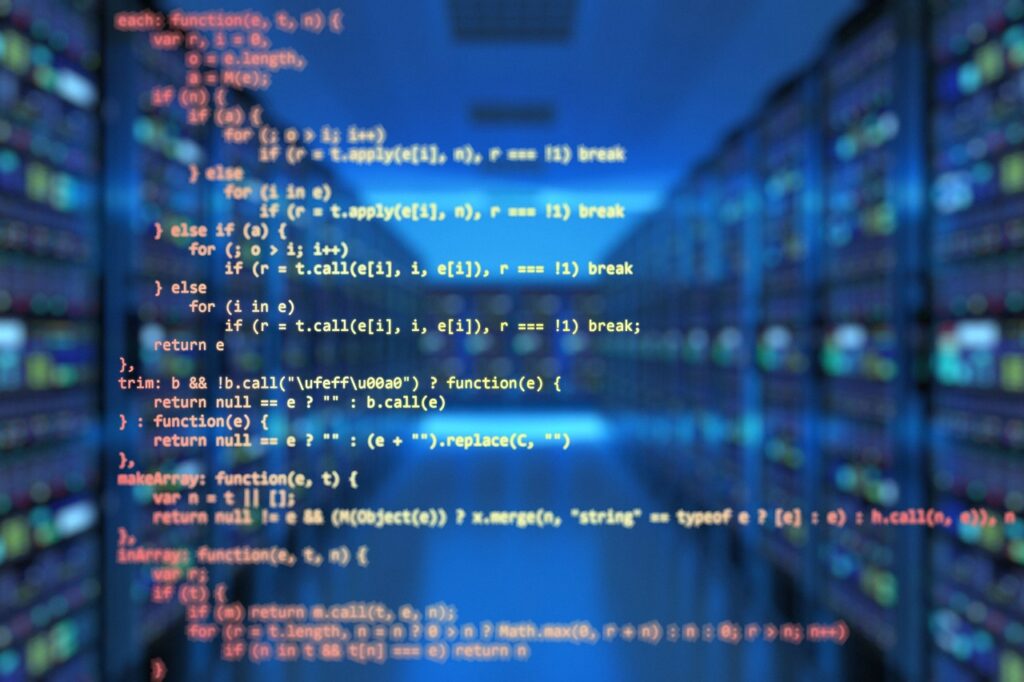

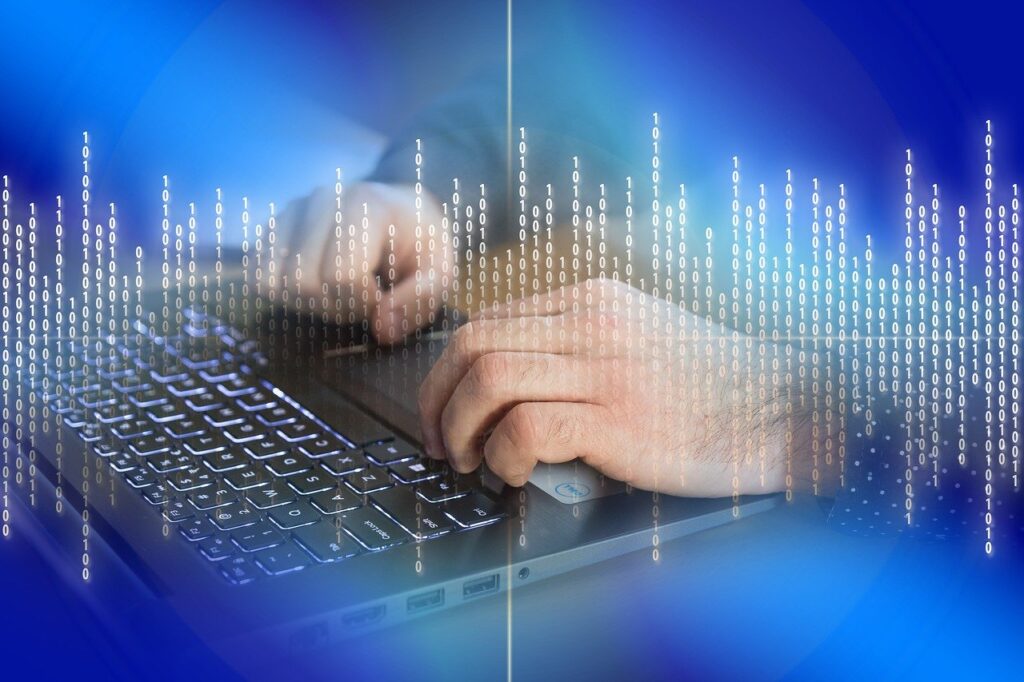

Nice article